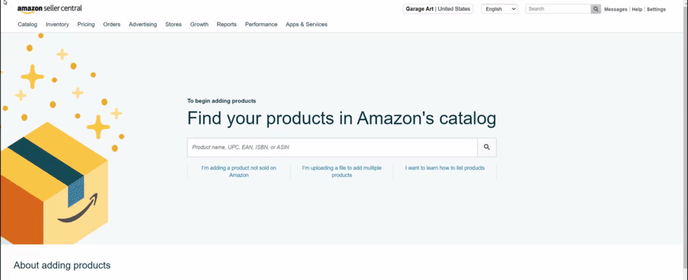Fixing Suppressed Listings on Amazon
How to add back missing information on Amazon using the Listings Quality and Suppressed Listing Report
A suppressed listing means your offer of the product is no longer available on Amazon. Suppression can come from a multitude of factors. Missing information on an Amazon listing will lead to that ASIN being put into a Suppressed Status. This article will walk you through how to fix this.
If Marketplace Management is unable to re-publish that listing, do not worry, as it is possible to add the missing information directly on Amazon Seller Central via an upload.
Download the Report from Amazon
To fix suppressed listings in bulk on the Amazon Marketplace, while logged into Seller Central, navigate to Inventory -> Inventory Reports -> Download Listings Quality and Suppressed Listing Report.
Fill in the Report File
In the Listings Quality and Suppressed Listing Report, file look for the Alert Type column and FieldName columns:
- Alert type will tell you if your listing has product info missing
- Field Name will tell you what product info is missing
Navigate to the Corrected Value column in the Listings Quality and Suppressed Listing Report spreadsheet (highlighted in blue) and input the data that is specified missing by the Field Name.
For example, below we input a missing description by copying the description stored for that product in Marketplace Management and pasting it into the Corrected Value Column.
Upload the Report File
Once you have filled out all entries for the Corrected Value Column and saved the file, navigate back to Amazon Seller Central to upload the file.
The correct upload section will be found under Inventory -> Add Products via Upload -> Upload your Inventory File -> File Type: Listings Quality and Suppressed Listing Report
Was the Upload Successful?
You can check your files upload status by navigating to Add Products via Upload -> Monitor Upload Status -> Download your Processing Report
If your file was successful in updating your products information you should see the status change from Suppressed to Active on your Manage Inventory Page in Amazon Seller Central