How do I see more information about my listings?
This article explains how to use your workspace column chooser to find pertinent information
The listings workspace contains important information used for everyday listing management, from listing price, price structure (minimum/maximum prices), category, status, and much more. To revise which columns are visible in your main Listings Workspace, look for the Column Chooser icon ![]() above and right of your table of item information.
above and right of your table of item information.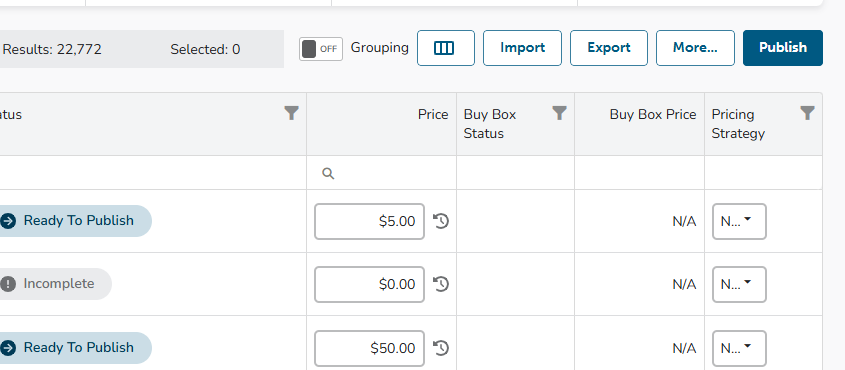
Click the Column Chooser icon, then click to put checks on information you'd like to see while unchecking fields you wish to remove. No information is being deleted by these steps, all information is still preserved and can be looked up in the SKU Window regardless of your visible columns.
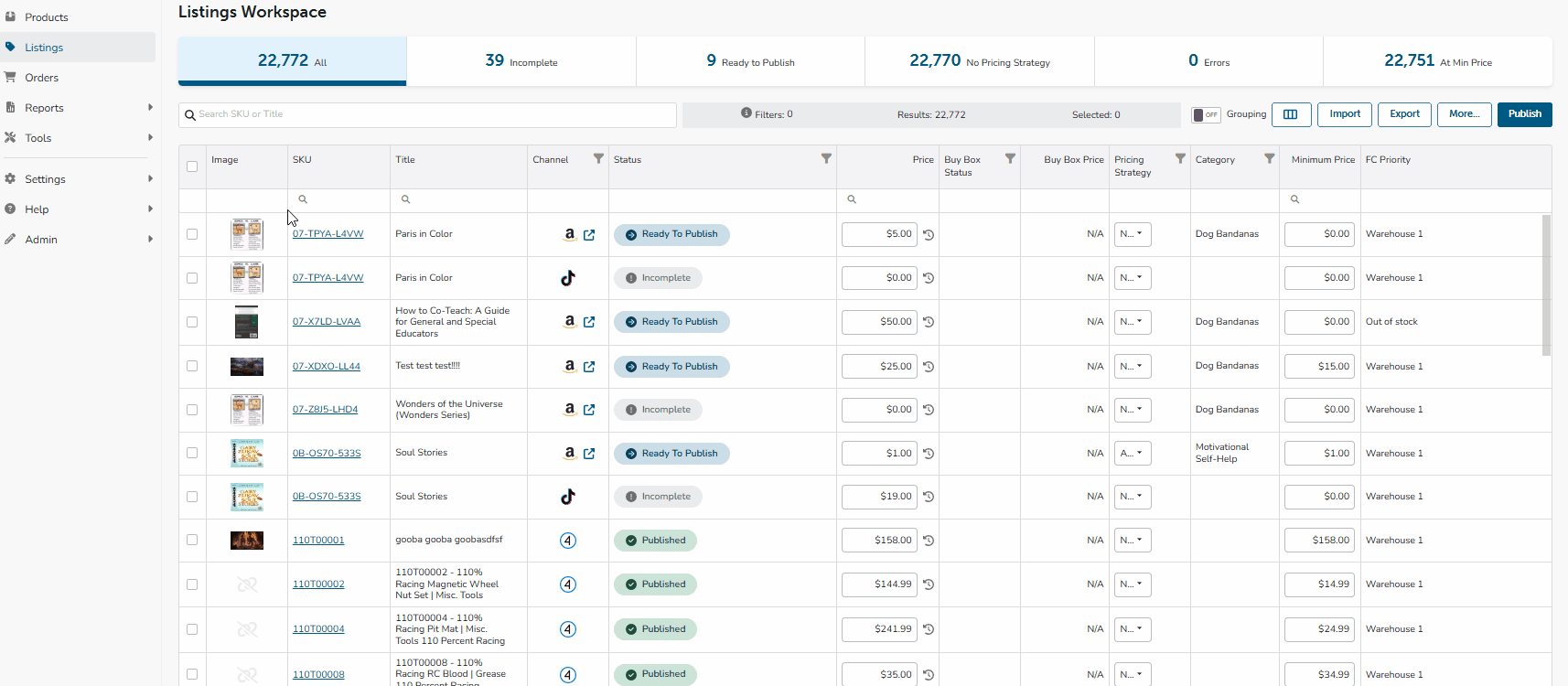
Depending on your workflow and organizational preferences you may benefit from the Variation Set, Cost, or Total Quantity columns being made visible. Tags can also be very useful for filtering, sorting, and locating subsets.
Look over all your column options and choose what works best for you!
