Users can pick and choose which site functions to use, such as publishing and controlling prices from Marketplace Management while handling quantities exclusively on another third-party platform.
If you use another service to manage quantities and do not want Marketplace Management to send quantities to the sales channel, two steps must be taken to establish the automation for a Repricing-Only account.
We often come across sellers who want to manage their quantities on a given marketplace with another software service. This can easily be handled by making sure the “Allow Marketplace Management to Manage and Export quantities are set to the Off Position in the marketplace integration. This will stop any quantity updates from being sent to the marketplace from Marketplace Management. One further step you will want to take is to reach out to support and ask for the Allow Incoming updates to be turned on. This is a backend setting that will allow quantity updates to be pulled in from the marketplace.
1. Turn on the management settings of choice for each marketplace on the Integrations page, making certain to leave turned OFF “Allow Marketplace Management to manage and export quantities” setting and turn ON the “Allow Marketplace Management to manage and export pricing ” setting.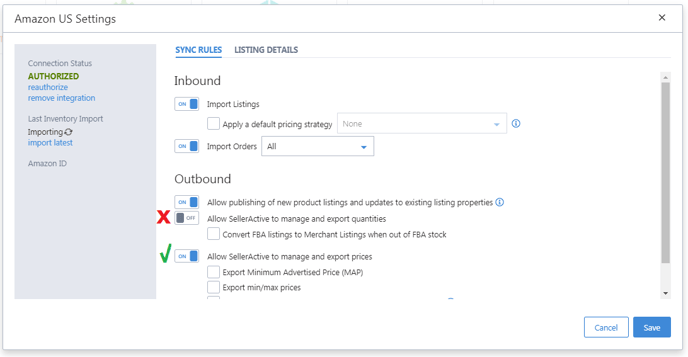
2) Repricing halts for listings that run out of stock in Marketplace Management, even if you are not intentionally tracking inventory here.
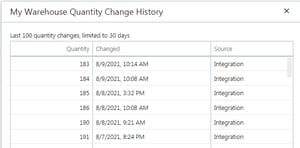
You must select one of two options to ensure your active items will not drop to zero stock and cease moving.
- Recommended: Ask a Marketplace Management Support rep to enable automatic quantity mirroring and specify from which marketplace, such that your account will reflect the quantities your marketplace(s) are using once per day.
- Make regular quantity uploads into the Marketplace Management site so that it will always know what is in stock and what must be repriced. Alternatively, ask a Support or Account Consultant about FTPs, SKUVault, or QuickBooks Online for automatic quantity control.
Important to note: Free trial customers will not be able to update marketplace quantities through Marketplace Management. If you are a free trial customer, the "Allow Marketplace Management to export and manage quantities” will be disabled until you convert it into a paid account. The allow incoming updates will already be enabled for you so there will be no further steps you will need to take.
Best Use for not allowing managing quantities:
- Repricing Only Customers
- Free trial Customers
- Manage qty directly on the marketplace
- Uses another software to manage qty on the marketplace.