How to add or correct Fulfillment Settings for your Walmart account
If you have a notification indicating you need to confirm your Fulfillment settings, here is a step-by-step guide
Walmart.com has recently released a new feature and concept: Shipping Templates. This new feature is similar to other sales channels and you can now easily assign and edit the shipping options available on your listings. This is a very new feature and Walmart does suggest that you update your account as soon as possible (on Walmart's end).
Once you have opted into this program, there are some general rules to keep in mind:
- Marketplace Management does not create brand new shipping templates. We will work with pre-existing templates that are created on Walmart.com directly.
- We gather all (newly created and pre-existing) templates from Walmart.com every 24 hours.
- Attempts to assign shipping templates to your listings can be done one by one or in bulk.
- For more details on this workflow, please review this step-by-step guide
- We send shipping template updates every hour to Walmart.com.
Once you have provided "Full Access" to your "Fulfillment" settings for your account, any change within Marketplace Management will update your Walmart.com account.
To access these settings you will need to go to your Walmart Developer portal.
If you have integrated your Walmart.com account with Marketplace Management prior to 1/25/2021 then you will need to edit your Developer access to access this feature. Please go to developer.walmart.com and grant "Full Access"
-2.png?width=350&name=image%20(5)-2.png)
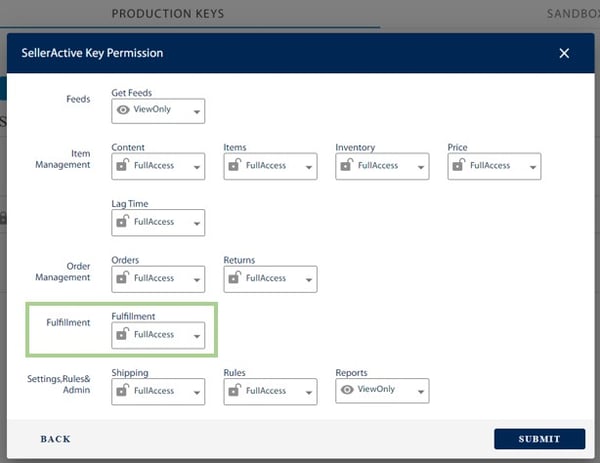
- For more information on integrating Walmart for the first time, you can follow this step-by-step guide.
FAQ
Once I sign up for Shipping Templates within my Walmart.com account, will Marketplace Management be able to automatically handle this feature?
You will want to confirm that you have granted "Full Access" within your Developer settings for the Fulfillment area. When you first integrate your account, we will ask you to turn all of these settings to "Full Access" so you should already be covered if you have integrated with Marketplace Management after 1/25/2021.
If you make a change within Marketplace Management and it hasn't been updated on Walmart within 15-30 minutes, please check your Developer settings first. If you do need to turn this setting to "Full Access" then Marketplace Management support can submit a request to update your account.
How do I assign Shipping templates to my Walmart listings?
You can assign these one by one or in bulk using the Bulk option on the Listings Workspace. For more information on this workflow, you can follow this guide.
How often do you send shipping templates to Walmart.com?
We will send a full list of shipping templates every hour.
Why am I not seeing the new shipping template within my Marketplace Management account?
We will import these shipping templates once every 24 hours. Unfortunately, there is no way to expedite this process so it should pull in the following business day.
How does this functionality work with my integrated Flexport (previously Deliverr) account?
Your workflow might need to be changed in order to properly use Marketplace Management, Flexport (previously Deliverr), and these new templates. For more information on this topic, please review this guide regarding Flexport.
