I am trying to create a brand new product and the "Add" function is not returning results when I search for a ASIN or Product ID. What is happening?
At this time you will need a valid, active Amazon account integrated with Marketplace Management in order for the Add button within the user interface to work successfully. Within the left navigation, go to Settings and then Integrations to add or review your Amazon integration settings.
Utilizing the Add function within the Products Workspace, you can create listings one on one by searching a catalog gathered from trusted sources. We can key off of Product Id, Title, or other searchable fields however this will not populate without at least your Amazon integration established.
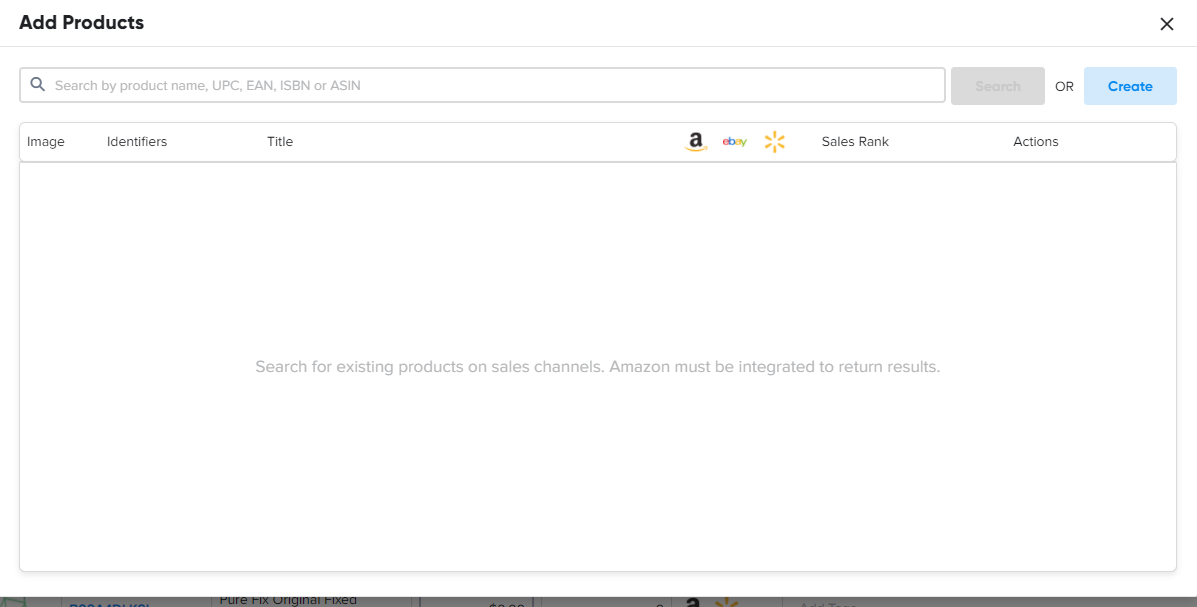
Amazon does not need to be integrated before any other integration but it does need to be active. If your Amazon account is suspended or inactive, the "Add functionality" is not going to be effective for you. Marketplace Management's other functions can still be utilized but not to its full potential.
What If I don't have an Amazon account?
If you do not have an Amazon account, then we suggest getting one as soon as possible. Amazon is a great marketplace to sell on. If you choose to not sell on Amazon then you can still list through the UI one by one or through a Product Import.
