There is a new way to add Cost, Condition, Vendor Name, Retail Price, and MAP price to your products in Marketplace Management. You can assign those values at the same time you create your Products in bulk OR you can add them to an already existing Product via the Product Import process.
Fulfillment Cost is updated via the Listings import and is not included in this process.
Adding Cost and Map to a pre-existing Product
1. Create a file with your Marketplace Management SKU, Cost, and MAP. You can also choose to export your Products from the Products Workspace and edit your existing information.
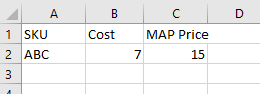
2. Select the Import button from the Product Workspace
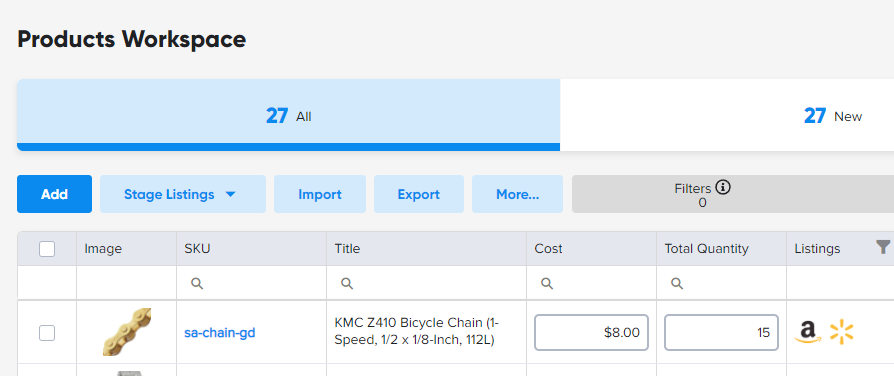
3. Select "Product" as your import of choice
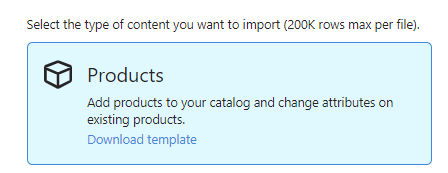
4. Map your columns to the Marketplace Management value
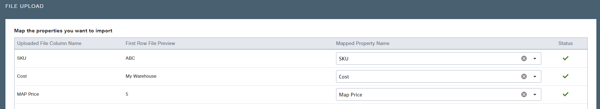
5. Click "Next" in the bottom right-hand corner.
6. The file will begin processing and generate a result file within minutes. You can download the results file via Tools -> File History to review your results and see if there was an error.