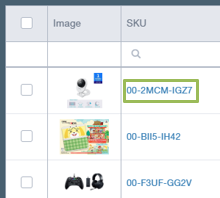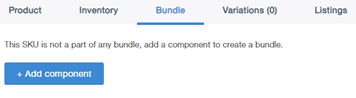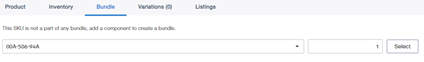I have a listing in Marketplace Management that does not match the SKU I have in Flexport (previously Deliverr) but it is the same item, is there a way I can fulfill the order with Flexport inventory?
Using Marketplace Management bundling system, you can bundle the SKU that doesn’t match the listing you have in the Flexport (previously Deliverr) warehouse. Whenever the non-Deliverr SKU is ordered, the order will match up with the Deliverr (Flexport) Fulfillment Center and that order will be created within your Flexport account.
- You will want to set the Flexport SKU to be the Individual SKU that dictates quantity to the Bundle SKU.
- While the Bundle SKU order will not display within the Order Management page for the order, the order will route automatically to Flexport.
Steps to bundle non-matching SKU’s together within Marketplace Management:
- Find the non-Flexport SKU in the Listings or Products Workspace. Click the SKU to open the SKU window.
- Select the “Bundle” tab within the newly opened window
- Click the “Add component” button and select the Flexport SKU
- Set the “Amount per bundle…” value to 1. This will create a 1 to 1 relationship so when 1 non-Flexport SKU is ordered, a Flexport SKU will be deducted.