Publishing Error - Duplicate Variation attributes
How to solve "Some of the variants in this variation group have duplicate variation attributes."
When publishing listings to Amazon, eBay, or Walmart you will need to include required fields depending on the category you're using. If you're publishing a variation set then you will be required to include a variation theme with your submission. While the variation theme may vary from product to product (i.e Color, Size, Item Package Count, etc.), you will have the ability to customize the information that is sent to the sales channel under that "theme".
So you have associated your items together (or that was performed automatically for you), you have entered the variation theme appropriately and you have attempted to publish. Why are you hitting this error?
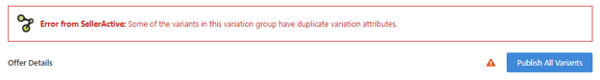
The reason is that you are attempting to send a field more than once with your variation set. Meaning, you have two SKUs with the same theme option (i.e. You have two variation options as "Red"). Here is an example where you can see that "Gold" and "Silver" were assigned twice within the same variation theme of "Color":
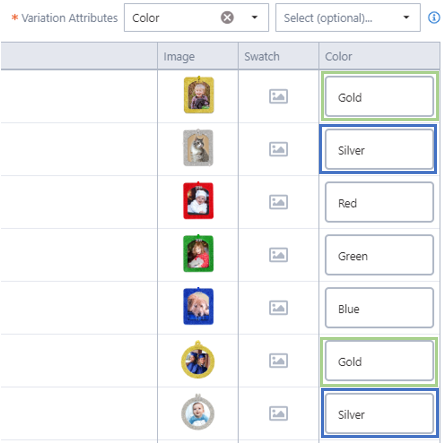
Since there can't be two "Silver" and "Gold" within the same set, a second Variation Theme must be chosen. In this instance, we can use "Size" and we can add the second Variation Theme to each product:
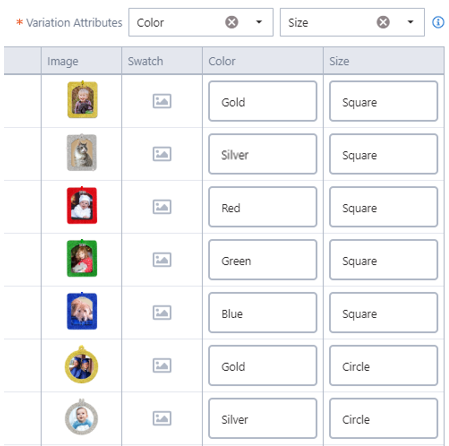
Provided there are none of the same options for different products (i.e. Gold and Square versus Gold and Circle) this set will publish successfully. Now that this second theme has been added, we can attempt to publish these again to the respective marketplace!
If you do run into this situation we do advise adding a second variation theme. If the first variation theme cannot be edited or changed then the only other option is to create a brand new variation set highlighting another variation association.
FAQs
How were these Variation Themes automatically generated? When I select the various themes the results are blank.
Through Marketplace Management augmentation process we are able to gather many required fields such as the Title, Description, and other product-rich details. Using this method we can also grab the variation themes at the same time.
If your variation theme is not generated then it might not have been imported through this augmentation process. If these fields are missing you can also bulk-import them using the file import process.
Are these fields case sensitive (meaning can I submit "Blue" and "blue")?
These fields are not case sensitive but it might not lead to a positive buyer experience if these fields show different letters or case sensitivity.
Will adding or editing the Variation Theme in Marketplace Management negatively impact my already published listings?
Editing the Variation Theme locally in Marketplace Management will not negatively impact the items you already have published on Amazon, eBay, or Walmart. Marketplace Management will not attempt to edit variation sets on the sales channel unless you explicitly attempt to Publish the product.
With that said, if you do make an edit and attempt to publish on the previously existing product, we will attempt to update the marketplace with this new relationship.
I am not seeing the Variation Theme I expected to see. What should I choose?
Due to the different category options available on each sales channel, there is no universal category tree that is shared everywhere. Marketplace Management has associated the important variation themes together and that does key off of what is available on the marketplace.
In our experience, we have seen other sellers be creative. For example, they have used "Size" used in a multitude of ways such as the size of an article of clothing, the size in fluid ounces, or the size of a space within a piece of hardware.
