What is the Grouping view within the Listings Workspace?
Group all marketplace entries of an item together for easy comparison
Within the Listings Workspace you will see a “Grouping” switch above your table of item data on the right side of the page. The switch re-sorts each marketplace listing row to be grouped by item in the page. As an organizational tool, grouping or ungrouping does not impact this platform's automation or marketplace communications.
Grouping view is most beneficial for comparing individual items' statuses or prices on all marketplaces at once, grouped in one area.
GROUPING OFF
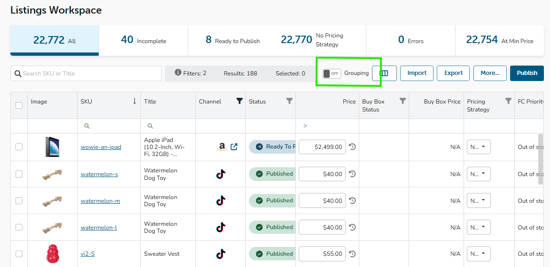
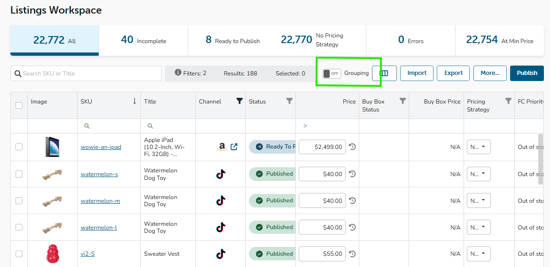
GROUPING ON
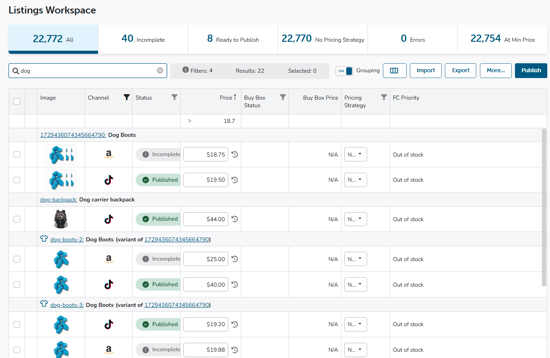
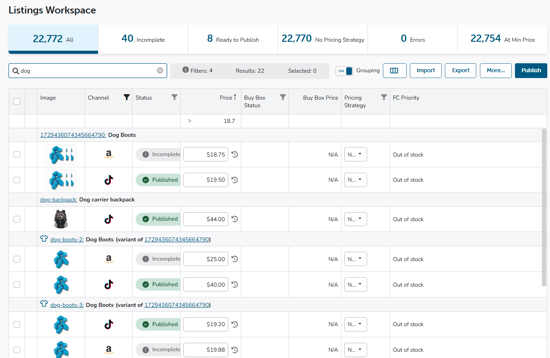
Notes from Technical Support:
• This feature can be turned on and off at any time.
• Turn Grouping off if Listings Workspace is observed to load, filter, or search slowly.
