How Do I Find the Amazon Merchant ID of My Competitors?
Optimizing your repricing strategies sometimes involves getting into the weeds with your competition. Here's how to include (or exclude) specific sellers from your repricing strategies.
As part of Marketplace Management repricing offerings, you are able to exclude specific sellers from your repricing actions. This can effectively allow you to set repricing strategies that are trying to undercut you. Similarly, you can also reprice against specific sellers and price against them.
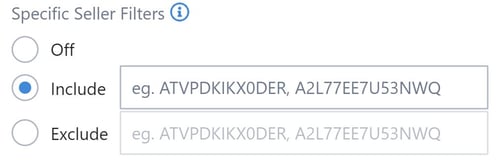
In order to enable these effects, you will need to find the Amazon Merchant ID which is available on Amazon directly. Here are the steps you take to find this information:
Find the listing where you are competing with a seller you'd like to include/exclude. To do this, visit the listing directly on Amazon, or select the ASIN from the Marketplace Management pricing manager, which will open the listing in a new window.
- This should pull up the list of all the current sellers on this particular ASIN. Hover your mouse over the Seller Information link.
- A URL will be displayed at the bottom of the screen, which will contain the Merchant ID of the seller. Take this information and paste it into the corresponding pricing strategy.
Optional: If you would find it easier to copy and paste the Merchant ID you can do so from your browser’s address bar. To get the Merchant ID to show in the address bar, simply click on the merchant’s name instead of hovering your mouse over it. You will be taken to that merchant’s seller page, after which you can find their Merchant ID towards the end of the URL, just after “&seller=”. Be careful not to include other parts of the URL, such as “&tab=”.

