My listing is Incomplete. What do I do next?
This is a quick summary on how I troubleshoot a listing that is marked as Incomplete within the Listings Workspace.
There are instances where your item might have been augmented however there is still missing information on the Product. This information will need to be added to the listing prior to the item can be published to Walmart.
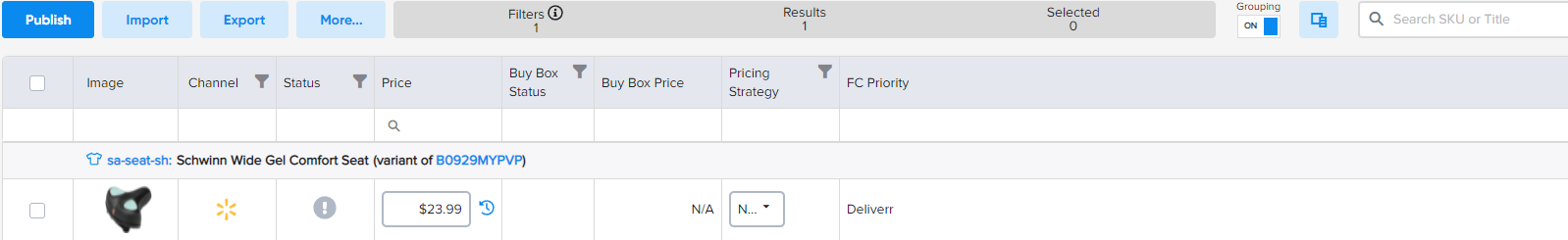
Your next steps can differ from SKU to SKU but your best first step is to open the SKUPane to diagnose what is missing. There are several notifications on what is missing for that specific listing within the Product and Listings area of the SKUPane. The most importing thing you will need is a category for each marketplace.
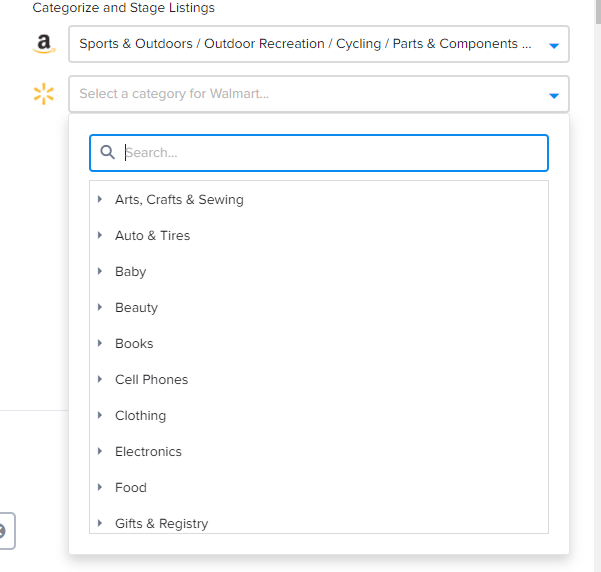
Select the Channel Category
After the category is assigned you will see all of the required fields:
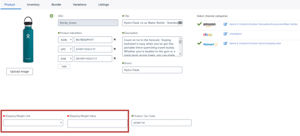
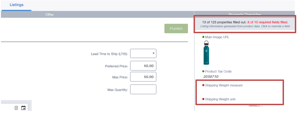 Product Area of the SKUPane
Product Area of the SKUPane
Listings Area of the SKUPane
You will always want the primary information on the Product level of your Product.
-
- You can have specific unique values on the Listing level (Amazon, eBay, Walmart, etc.) however you will want the master information on the Product. Everything entered on the Listing level will be an override.
After the information is entered, you can attempt to publish your item. You can choose to publish the item from the SKUPane or from within the Listing Workspace Grid:
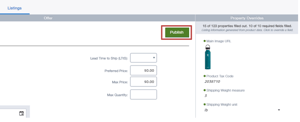
SKUPane:
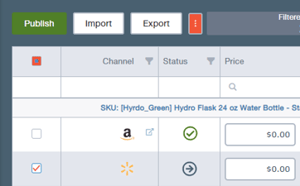
Listings Workspace:
Once you select Publish the item will be queued out to Walmart. The outbound feed will be read by Walmart and return any errors or if the publish attempt was successful. You will then see your item available for sale and then reprice competitively on that item.
