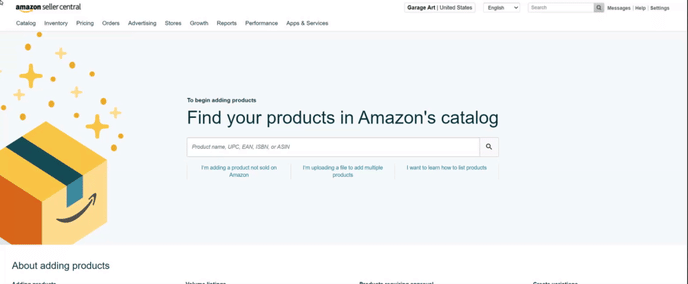Removing Amazon MWS permissions
How to remove channel permissions from previous applications when switching to Marketplace Management
Disabling 3rd party applications
Sellers can manage 3rd party access to their Amazon account from the Apps & Services Section in Amazon Seller Central.
To remove any access from a 3rd party app on your Amazon account navigate to Apps & Services -> Manage Your Apps -> Disable
We recommend disabling permissions for a 3rd party app when switching to Marketplace Management if the previous service had similar functionality to Marketplace Management.
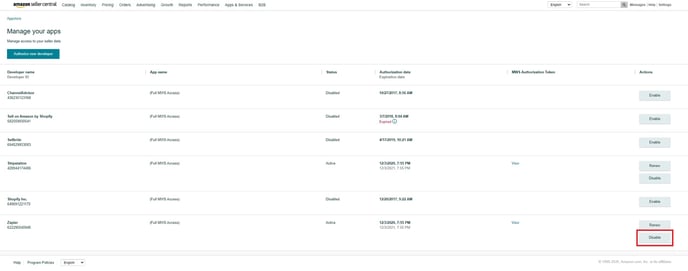
Reauthorizing Access
For security purposes, your Amazon token for Apps & Services will expire every 12 months. This helps sellers keep up to date with the third-party services, like Marketplace Management, that should have access to their accounts and remove the services that no longer should.
When your permissions expire for Marketplace Management you will get a notification in your Marketplace Management dashboard as well as an email for Amazon Seller Central. Simply repeat the steps by navigating to Apps & Services -> Manage Your Apps -> Enable