Resetting your eBay Authorization token
When you first established your eBay integration within Marketplace Management, you also established an API key that will help connect your store to Marketplace Management. This token does need to be manually reset ever 350-365 days. When the token expires, you will see a notification within your Notifications page within your Marketplace Management account:
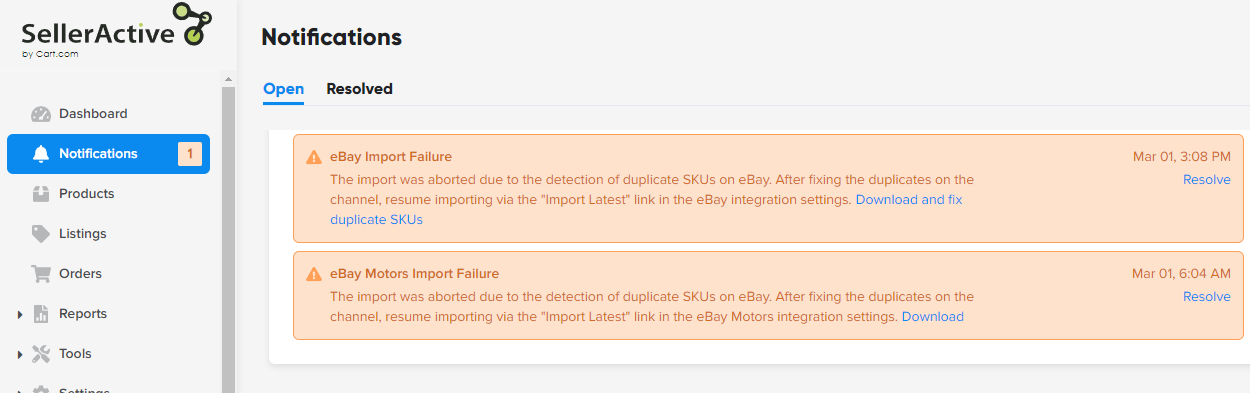
If the token is not renewed then Marketplace Management will not be able to communicate with your eBay store and we will not be able to gather new orders or inventory. Renewing your eBay API token should be done as soon as possible.
If you have more than one eBay selling account, make sure that you log out of the eBay account prior to taking these steps. There is a chance that you integrate the same eBay store twice (which could lead to negative results). By logging out ahead of time you will be prompted to enter your credentials when attempting to re-connect.
How do I reset my API token?
1. Within Marketplace Management go to Settings -> Integrations -> eBay.
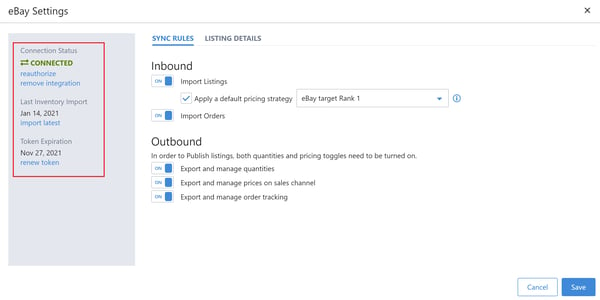
2. On the left of the settings box, you will see options to reauthorize and also renew your token. Click these links and you will be directed to eBay to enter your credentials.
3. After entering your credentials on the new page you should be directed back to Marketplace Management. Click the bottom Save button. You're all done!
How do I know that my eBay token has been reset?
The best option is to review the eBay User ID and the Token Expiration Date that are present within integration settings. If the Token Expiration Date is sometime in the future then the connection has been established. If the date is a few days from now or next week, you might need to repeat the steps that are outlined above.
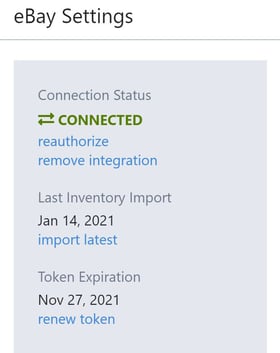
Unless the "Token Expiration Date" is updated to next year or the following year, the token has not been reset. We do suggest following the blue link above and re-entering your credentials to generate a new key.
- If a pop-up window does not appear for you then the API keys are not being reset. If you do not see a pop-up window then you might have a blocker application applied to your internet browser.
