Marketplace Management and SKUVault - Importing your quantities and cost
Reviewing what is imported from SKUVault to Marketplace Management
Marketplace Management and SKUVault work in harmony to help reflect your warehouse quantities to your sales channels. Whenever a quantity is changed or an order is picked within SKUVault, an update is sent to Marketplace Management. SKUVault will be the source of record for your inventory and you will see that quantity displayed under the "SKUVault" Fulfillment Center.
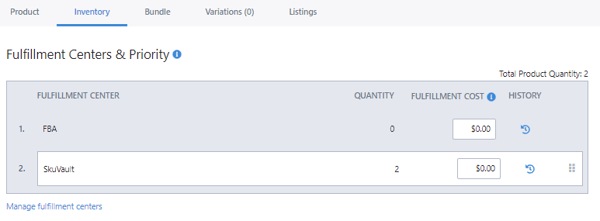
We will currently pull in the Available Quantity for your main SKUs and your Kit SKUs.
Marketplace Management will not create new SKUs or Kit SKUs within SKUVault for you or vice versa.
If an SKU is present within SKUVault but not in Marketplace Management, the update will be sent to Marketplace Management but nothing will be updated. Our suggestion is to create new products within Marketplace Management and SKUVault.
Immediately when you integrate your SKUVault account your available quantities will be sent to Marketplace Management automatically.
What is imported from SKUVault:
- SKU Quantity
- Alternative SKU Quantity
- Kit SKU Quantity
- SKU Cost
- Kit SKU Cost
What is sent to SKUVault:
- Orders and order details
- When you first integrated with SKUVault it will be important to integrate correctly with your shipping solution and Marketplace Management. We do have integrations with shipping solutions however it might benefit you to have that feed handled directly within SKUVault.
- Please reach out to our Support Team or your Implementation Specialist for more information.
- When you first integrated with SKUVault it will be important to integrate correctly with your shipping solution and Marketplace Management. We do have integrations with shipping solutions however it might benefit you to have that feed handled directly within SKUVault.
Other notes:
- You cannot prioritize the SKUVault Fulfillment Center over your FBA inventory
- Your SKUs much match between SKUVault and Marketplace Management for quantity to be in sync. You can establish Bundles within Marketplace Management if your SKUs do not match within the system.
