Send marketplace orders to Shopify
How to send marketplace orders to Shopify so that they can be fulfilled from your Shopify admin portal.
You can enable marketplace orders to be sent to Shopify by turning on the "Allow this app to export all sales channel orders to Shopify" setting from the Shopify settings modal: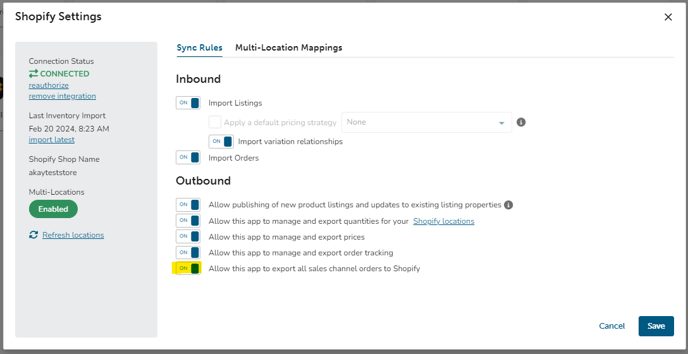
This setting will unlock a few key features that will allow you to fulfill marketplace orders from within Shopify:
- Orders will continue to come into SellerActive from all marketplaces as usual, getting routed to the appropriate warehouses/fulfillment centers based on the fulfillment priority. Quantities will continue to be deducted from SellerActive for these orders.
- Once the orders are created in SellerActive, a corresponding order will be created in your Shopify store. Orders created this way will be created from 'SellerActive by Cart.com'. These orders will have an order tag with the name of the channel they originated on.
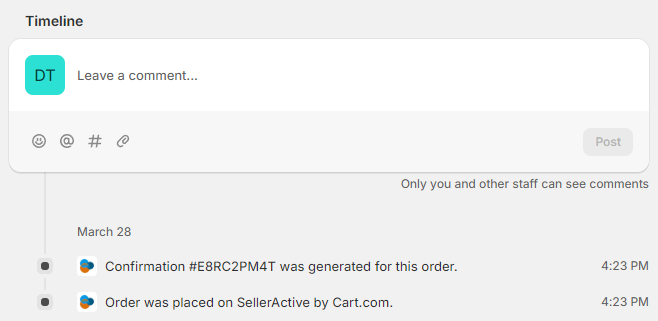
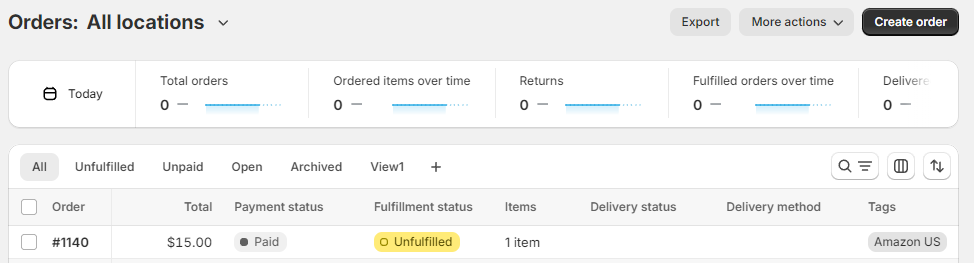
- If you are a multi-location seller, these orders will be routed to the Shopify location that is mapped to the SellerActive location that these orders were routed to when they came into SellerActive from the marketplace.
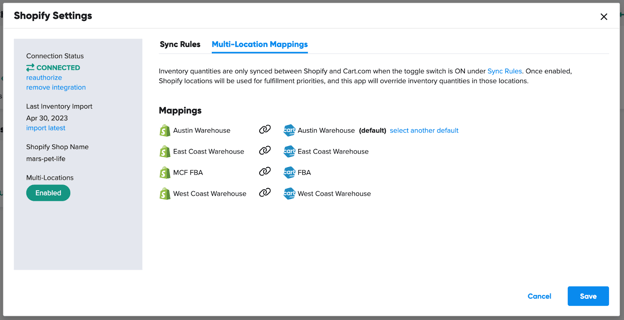
- These orders can be fulfilled like any other Shopify order. If you have a shipping integration connected to Shopify, these orders will be sent to that shipping solution for fulfillment. Once they are shipped in Shopify, tracking and carrier information will flow back into SellerActive where we will update the orders on the originating marketplace so that your customers can be informed their items have shipped.
FAQs
- What if I ship an order outside of Shopify? Orders shipped in SellerActive or by an integrated partner connected to your SellerActive account will have their tracking and carrier information sent to Shopify and the order will be marked as fulfilled on Shopify in order to prevent double shipping.
