Where Do I Find My Marketplace Management API Key?
Every Marketplace Management has an account-specific API key that you can access at any time. Here's where to find yours.
API key and Account ID
You will be able your left hand navigation bar while on any page within your Marketplace Management account. Near the bottom of your navigation you will see "Settings".
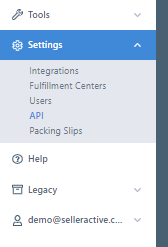
After selecting Settings, a menu will expand. Select "API", and you will be taken to a page that displays your API key and your Account ID.
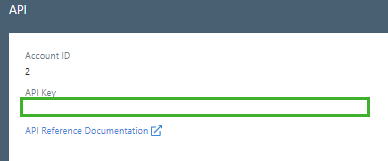
If you have two Marketplace Management accounts linked together (i.e. a Parent and Child account relationship) then they will share a API Key.
API access is included for Premium subscription plans and above, and is available as an add-on for the Basic tier.
