Enrolled in Amazon's Remote Fulfillment by FBA Program?
Enable a required setting ("Convert FBA listings to Merchant Listings when out of FBA stock") to keep your FBM quantities up to date and auto-flip your listings' fulfillment status as availability changes.
If you're in the Amazon Remote Fulfillment by FBA program and experiencing any quantity update issues for your FBM items, this is because Amazon requires additional information on Fulfillment Type to be sent to Amazon in order to be able to update quantities correctly.
The "Convert FBA listings to Merchant Listings when out of FBA stock" integration setting in Marketplace Management when set to ON will allow our system to send this required Fulfillment Type information to Amazon and continue to update your FBM quantities. This setting will detect when your FBA quantity goes to 0 and will update your Fulfilled by Status to "Merchant" as well as send your FBM quantity to Amazon. We will "auto-flip" your listings' Fulfillment Status between FBA and FBM and make the listing available for sale. For more details on this setting, view this article.
If you participate in Amazon's Remote Fulfillment by FBA program, please verify all of your FBM quantities are correct and then enable the "Convert FBA listings to Merchant Listings when out of FBA stock" setting in Marketplace Management by going to:
Settings > Integrations > Amazon > Turn on the "Convert FBA listings to Merchant Listings when out of FBA stock" setting and click Save.
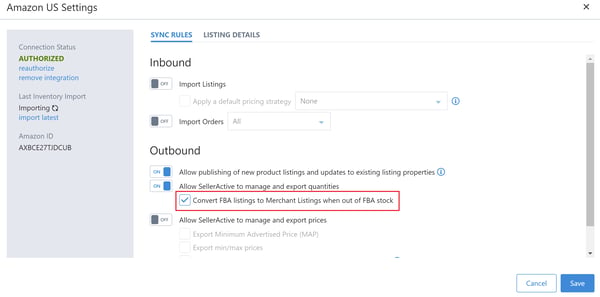
Enable this setting for non-US Amazon integrations also if applicable. If it is not on, Marketplace Management may not be able to update your FBM quantities.
