How do I automatically update my listings' fulfillment type as my available FBA and non-FBA inventory changes?
If you have single SKUs that have both FBA and non-FBA inventory on Amazon US, learn more about a Marketplace Management setting to automatically flip fulfillment types between FBA and FBM
If you have listings that have both Fulfilled By Amazon (FBA) and non-FBA (i.e. Fulfilled By Merchant FBM, Seller Fulfilled Prime, Flexport previously Deliverr, etc.) inventory, which shares the same SKU, read more about an available setting in Marketplace Management to "auto-flip" your listings between FBA and FBM.
What is this setting and what happens if it is enabled?
For Amazon US only, with this available setting enabled, Marketplace Management will detect when your FBA quantity goes to 0 and will update your Fulfilled by Status to "Merchant" as well as send your FBM quantity to Amazon. We will "auto-flip" your listing's Fulfillment Status between FBA and FBM and make the listing available for sale.
Please review and ensure your FBM quantities are all correct in Marketplace Management prior to enabling this by going to Settings > Integrations > Amazon and turn on "Convert FBA listings to Merchant Listings when out of FBA stock" under the Amazon Outbound settings.)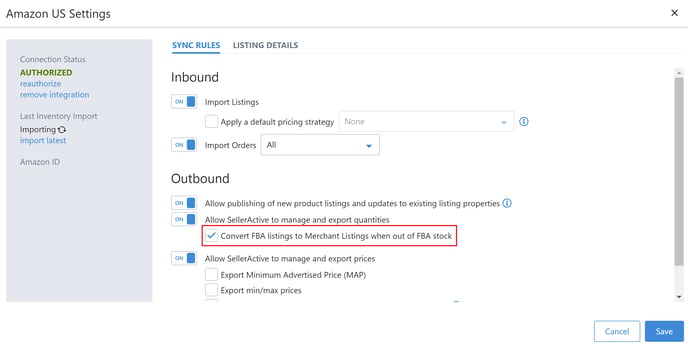
If you have any questions about this setting, please reach out to Marketplace Management Support or your Implementation Manager.
In this example, if SKU ABC123 has an FBA quantity of 1 and a non-FBM quantity of 20, and it is currently listed on the marketplace as FBA with a quantity of 1:
- When SKU ABC123's FBA inventory sells out and the FBA quantity goes to 0, Marketplace Management will detect the FBA quantity is 0 and send an update to Amazon with the non-FBM quantity of 20 and update the listing's fulfillment type to be FBM. If you leverage cross-channel fulfillment by FBA, Marketplace Management will simply update the quantity to 20.
- Later on, if/when you send in more FBA inventory to Amazon for the same SKU ABC123, Amazon will switch your listing from FBM to FBA and SKU ABC123 will display your FBA inventory. Marketplace Management will detect the FBA quantity update on Amazon and convert the fulfillment type to FBA for all applicable channels (that leverage FBA) for that SKU.
- For some SKUs, Amazon may require additional information when the SKU is converted back to FBA, so you may see them appear under the Stranded Inventory section in Seller Central. Please add the additional required information on Amazon and convert it back to FBA for those items.
Other important things to note:
- If you're an existing Marketplace Management user and would like this enabled, please ensure all FBM quantity is correct in SA for any products that have FBA or have ever had FBA.
- If you leverage cross-channel fulfillment by FBA, this will apply to all of Marketplace Management's supported major sales channels (Amazon, Walmart, Shopify, WooCommerce, BigCommerce, and coming soon for eBay).
What happens if I do not have this setting enabled?
If this setting is not enabled and your FBA quantity goes to 0, your listing will no longer be available for sale on any channel until you add additional FBA inventory to Amazon directly (even if you have FBM quantity in Marketplace Management). If you want to switch your listing to FBM and publish your available FBM quantity, you will need to edit your listing on Amazon to change the fulfillment type to FBM.
You may not want to enable this setting if any of the following apply to you:
- If you want to leverage FBA on one marketplace and non-FBA (i.e. Flexport) on another marketplace. Otherwise, non-FBA quantity will not be active for those SKUs. If you do not have FBA mappings set up, you may still use Flexport.
Frequently Asked Questions:
Question:
Will this setting create another listing as listings flip between FBA and FBM?
Answer:
No. A new listing will not be created unless you create a different SKU.
Question:
I'm a new Marketplace Management user with this setting enabled, but when I initially set up my integrations and Marketplace Management imported my FBA and FBM items, some of my FBA items have 0 quantity but my listings are still FBA. What do I do?
Answer:
Reach out to Marketplace Management Support or your Implementation Manager to request they submit a quantity update for all of your Amazon listings. This will send the FBM Fulfillment Type and the items should be relisted with the new Fulfillment designation.
Question:
Will a listing that is updated back to FBA inadvertently update my available FBM quantity in Marketplace Management and make it zero?
Answer:
No. On Amazon, there will not be a non-FBA listing available for sale but the available FBM quantity will still be in Marketplace Management.
Question:
What if I want to use FBA auto-flip for some SKUs, but not others?
Answer:
For the SKUs, you do not want to auto-flip between FBA and FBM, do not add FBM quantity for those SKUs.
Question:
I currently have two different SKUs, one for FBA and one for FBM, for the same item. Can I enable this setting?
Answer:
- In order to use this feature, you will need to combine the two SKUs into one SKU on all channels.
- If have two different SKUs for the same item, and your FBA SKU runs out of stock, Marketplace Management will send your FBM quantity for the FBA SKU to "auto-flip" it. This may potentially result in two FBM SKUs that you have listings for, which could result in an error from Amazon as this is not allowed.
