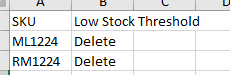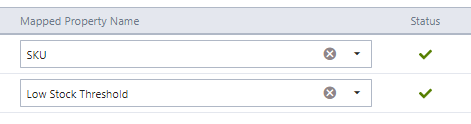How to assign a Low Stock value to your Products
Within your Products workspace you can find an advanced filter at the top of your page called "Low Stock". This filter was established to help isolate Products that you might need to re-order soon due to increasing sales or limited available quantity. This value is not assigned automatically however you can assign a new Low Stock Threshold at any time.
You can see this filter within the Products Workspace:
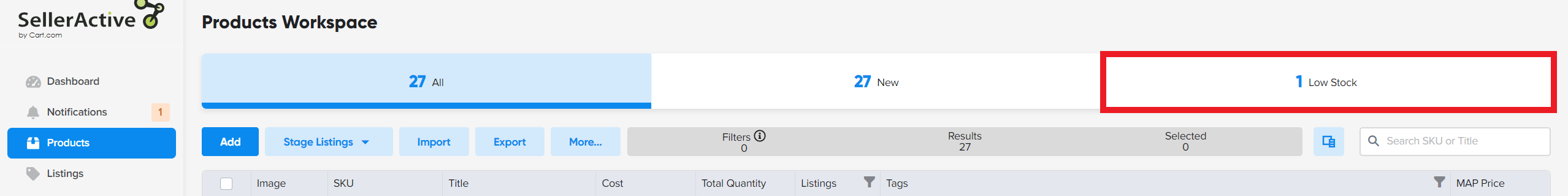
You can also see the Low Stock Threshold within the Inventory Tab of the SKU itself:
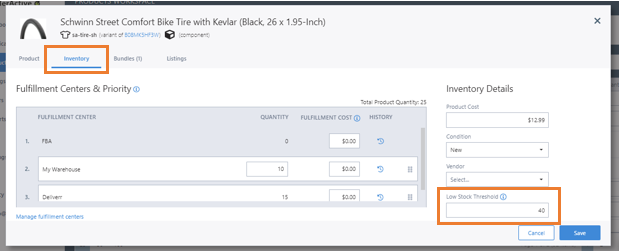
To have your items appear in this filter, your available quantity on the Product must be lower then your Low Stock Threshold value.
- If your quantities MATCH the Low Stock Threshold then they will not appear within this filter. That means you should set the value to be higher then your expected restock quantity.
- This value takes all Fulfillment Center quantity within consideration (including FBA)
- There are no quantity rules established with the Low Stock Threshold. If you want items to be be removed from the sales channel after they hit a certain quantity, it is best to use our Listing Inventory buffers.
How to assign your Low Stock Threshold
You can assign the Low Stock Threshold in two ways: one-by-one within the Listing tab (as shown above) or you can upload a flat file. You will upload that file into your Products Workspace -> Import -> Products and you will see "Low Stock Threshold" as a mappable column:
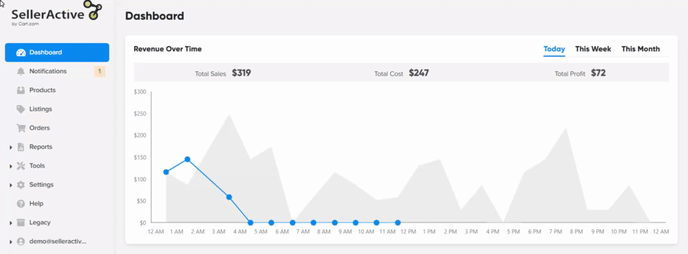
Sample of the mappings page:
You can find out more information regarding custom mapping HERE
How to remove the previously established Low Stock Threshold
If you want to remove the Low Stock value, you will need to upload your file (Products -> Import -> Products) with the "Delete" term within the cell you want to remove. If you leave the cell blank, the previously saved value will not be removed.
You can follow the format below: