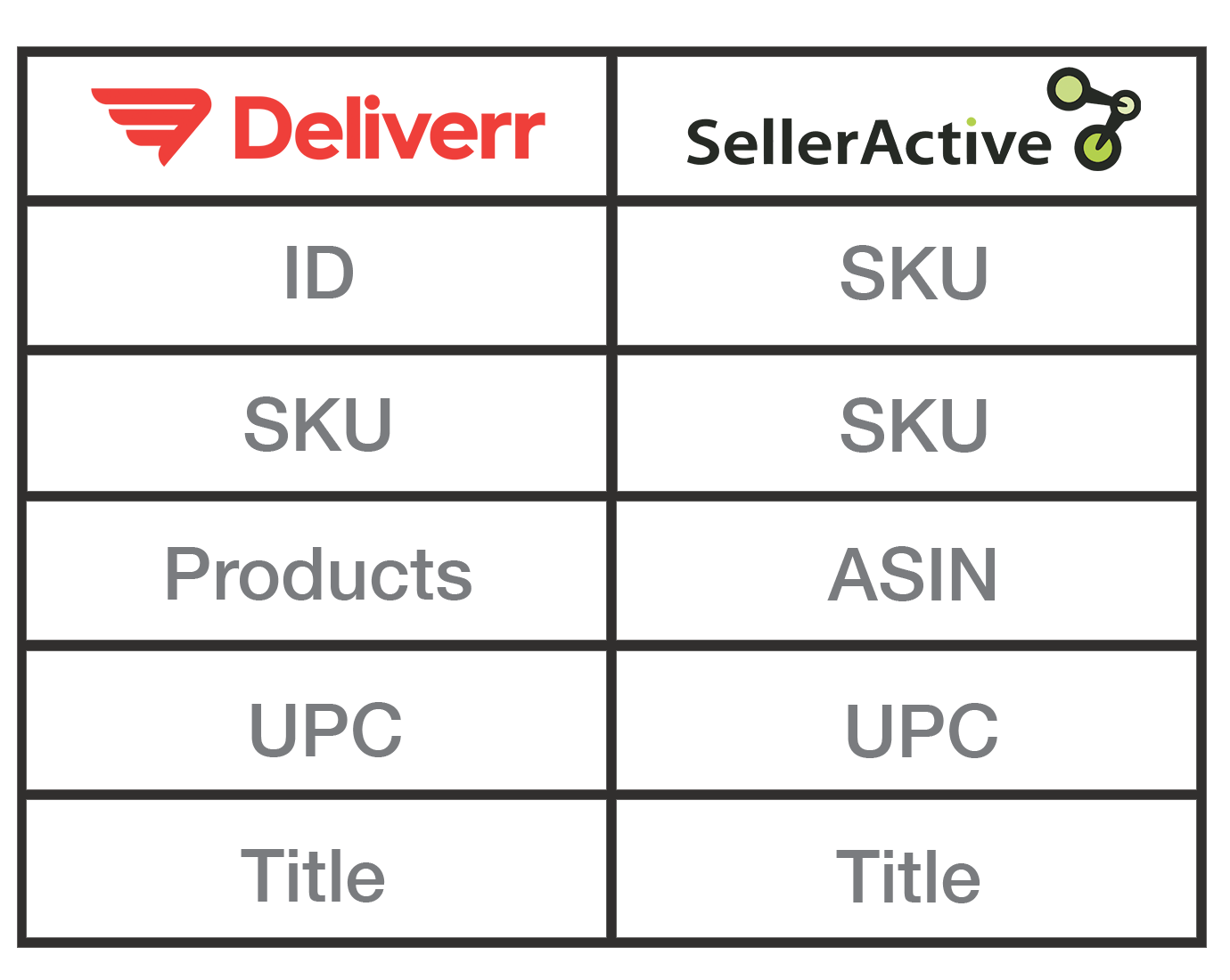How Marketplace Management and Flexport (previously Deliverr) work together
Marketplace Management has partnered with Flexport (previously Deliverr), which is great news for sellers who want to bolster their multichannel efforts by using a fast fulfillment service. Here's how the two solutions work together.
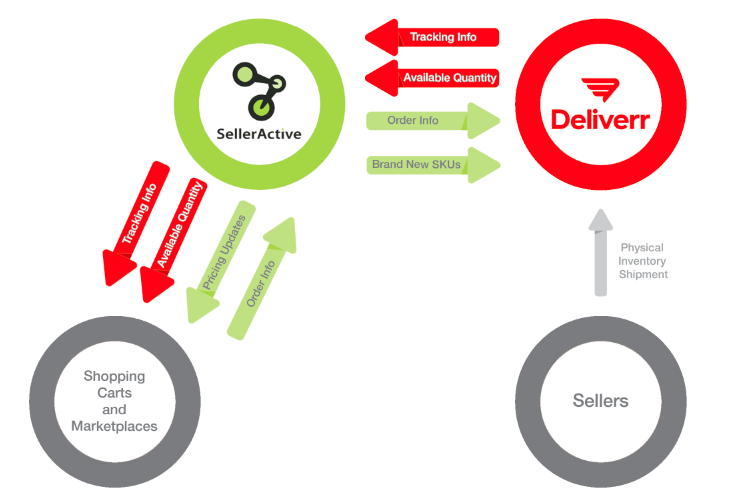
Marketplace Management and Flexport (previously Deliverr) have a process to integrate your accounts. You will be able to establish the connection from Flexport using your Seller ID and API Key. (Click here to find your API Key.)
Flexport gathers SKUs from Marketplace Management's platform every hour and creates these items within your Flexport account.
Flexport will automatically import the SKUs you have within Marketplace Management. If you need to perform any SKU adjustments on your listings, you will want to do this prior to integrating with Flexport, as you cannot delete SKUs out of Flexport at this time.
When you are ready to ship your inventory over to Flexport's warehouse, you will create an inbound shipment from within Flexport's interface. This will create a Deliverr (Flexport) Location within Marketplace Management, and once your physical inventory reaches Flexport's warehouse, Flexport will send updated quantities to Marketplace Management.
Important things to note
- Marketplace Management does not currently carry any "in-transit inventory" while items are headed to Flexport's warehouse. Instead, Marketplace Management will display the quantity as 0 locally.
- Pro tip: Create a warehouse location within Marketplace Management before you ship inventory to Flexport. This will keep your on-hand inventory prioritized until Flexport receives your inventory.
- You can prioritize locations from within the Marketplace Management SKUPane.
- If you do not have a location prior to Deliverr (Flexport)'s location being created, the Deliverr (Flexport) location will be prioritized.
- When your physical inventory reaches Flexport, Flexport will send Marketplace Management an updated quantity total, and Marketplace Management will then feed this quantity to the marketplace. The main way for quantity updates to reach the Marketplace Management system is via Orders that are placed on the marketplace.
- Currently, there is no way to manually prompt a quantity update from Flexport to Marketplace Management.
Once an order is placed for a SKU that has a Deliverr (Flexport) location, you will see the order locally within Marketplace Management. Flexport will constantly check for new orders, and when an order is made, Flexport will automatically grab this order from the Marketplace Management Order Manager.
When the order is shipped by Flexport, they will send an update to Marketplace Management and then Marketplace Management will send a tracking update to the marketplace.
Fees and shipping costs are not currently sent to Marketplace Management for reporting purposes, but you will be able to track your fees within Flexport directly.
Column mapping from Marketplace Management to Deliverr (Flexport)