How to reactivate suppressed listings on Amazon
When reviewing your inventory on Amazon’s Seller Central it can be surprising to learn certain listings have been suppressed, but reactivating these listings is an easy fix.
If a listing is missing any of Amazon’s required elements, it will be suppressed, or deactivated, until those product details have been added.
A listing can be suppressed for many different issues, but its product details are typically the reason why — Amazon’s algorithm will suppress listings with inaccurate titles, wrong brand name, and/or missing attributes such as Color, Size, and Color Map.
Notifications are not currently sent by Amazon to alert sellers of a suppressed listing, but it’s still important to keep your Listing Notifications on within Seller Central, to be notified when a listing is created, or if it has been closed.
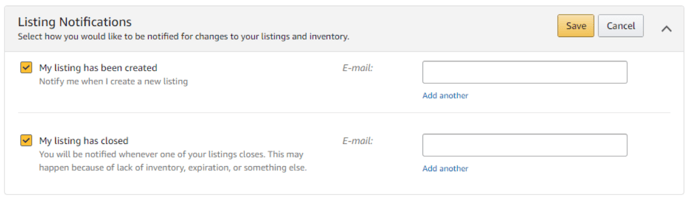
You can keep track of listing status through the Manage Inventory page in Amazon Seller Central, however.
There you can select Create and manage inventory, then Suppressed Listings to see whether listings are Active, Inactive, or Suppressed, as well as the reason an item has been suppressed.
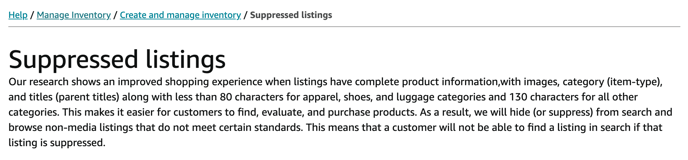
View this article to learn how to fix a suppressed listing on Amazon.
Once the item’s issue has been resolved within Seller Central, the listing will be reactivated, and the product available for purchase.
