Learn How to List Using Marketplace Management (Full Walkthrough)
Here are the recommended steps and best practices to successfully create new listings from existing products, along with videos to guide you through this process.
Here are a series of videos to walk you through how to successfully list to Amazon, eBay, Walmart, and/or Shopify using Marketplace Management.
Please note that Marketplace Management recently released a new publishing experience.
The videos below will soon be updated to reflect the new listing flow. If you'd like a live walkthrough and learn how to publish listings using the new UI, just start a chat and select the Onboarding option. A team member will walk you through the new publishing steps.
Here's a quick preview showing how to add products to supported channels like Amazon:
When listing offers to Amazon that already have an existing ASIN, you just need the Product Identifier (such as ASIN or UPC) and price.
To add single listings at a time, from the Products workspace, click on “Add” then “Find on Sales Channel,” search for the product with an existing ASIN, select the product and click on “Sell this Product.” Navigate through the screens to proceed with publishing.
To add offers in bulk
- From the Products workspace, import a Products file with SKU and Product Identifier such as ASIN and/or UPC
- Stage the products to Amazon
- From the listings workspace, import a Listings file to add Price by including InventoryAction, SKU, Site and Price
- Publish
Video Controls: Once you click the Play button of a video, you may enlarge the video and increase the video quality using the controls on the lower right of the video screen.
- Integrating
- Exporting/Importing Product Data - Prepare your existing product data for listing on additional channels, and/or create a new product from scratch
- Working with Variations
- Staging - Stage your products to prepare for listing
- Categorizing your listings
- Understanding Listing Statuses
- Publish "Ready to Publish" items
- Working with "Incomplete" items
- Working with "Errors"
-
Integrating -
Please note this recent update as of 4/13/21: In order to publish listings, Marketplace Management requires the Outbound setting to allow publishing to be On. Please see this article for more information about setting up your integrations. (Note: If you're on a free trial, use these integration steps instead.)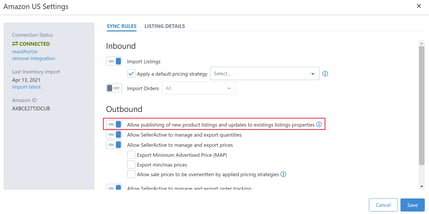
- Exporting/Importing Product Data - Prepare your product data by exporting your product information, adding additional required fields for publishing, and re-importing this new product information back into Marketplace Management using the Products Workspace. (i.e. UPC, Primary Image, Description, Brand, Shipping Weight Unit, Shipping Weight Value, Manufacturer)Slides from the Exporting and Importing Product Data presentation are available here
Create a new product: If you are creating a brand new product from scratch, please view this video and then continue with the remaining steps. - Working with Variations - Learn more about how variation information is imported into Marketplace Management depending on the marketplace, how to work with variation sets in Marketplace Management, and how to prepare and create variations in Marketplace Management.Slides from the Variation presentation are available here
- Staging - Stage your products to the desired marketplaces you want to list to and start the listing processSlides from the Staging presentation are available here
- Categorizing - Categorize your listings based on the desired marketplacesSlides from the Categorizing presentation are available here
- Listing Status - Understand what each listing status means Slides from the Listing Status Definitions presentation are available here
- Publish "Ready to Publish" Items - Working with Ready to Publish ItemsSlides from the Ready To Publish Items presentation are available here
- Working with "Incomplete" Items - How to troubleshoot items with missing informationSlides from the Working With Incomplete Items presentation are available here
- Working with "Errors" - How to troubleshoot the most common errorsSlides from the Working with Errors presentation are available here
