How to set up Multiple User Accounts
How do I create additional user logins?
Each Marketplace Management account is set up with a primary user as the "Organization Admin," which has access to all areas of the application and the ability to create additional users with access to specific businesses within the Organization.
The distinction between an Admin and a User is that the Admin can create additional users and access all Businesses attached to the Organization, whereas the General User cannot. Within the Marketplace Management app, only the Admin role can access the API settings and Subscription profile.
Things to know:
- Each Organization will have at the least 1 Admin, more can be assigned this role
- Admin's may provide user access to as many users as necessary
- Org/Business Admins can revoke access to the account for a user at any time from their Brand Console
How do I create additional users?
To create new users, click on the blue Cart.com logo in the upper left hand corner of screen when logged into Marketplace Management.
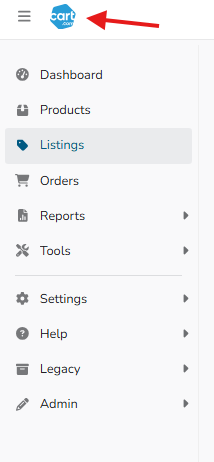
This will take you to the Cart.com Brand Console. Navigate to Settings > Organization and click on Add User. A form box will present itself and require the email address of the new user, role for permissions and the Business the user will be assigned to.
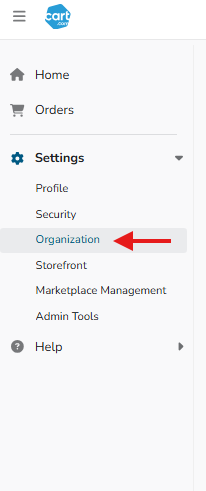
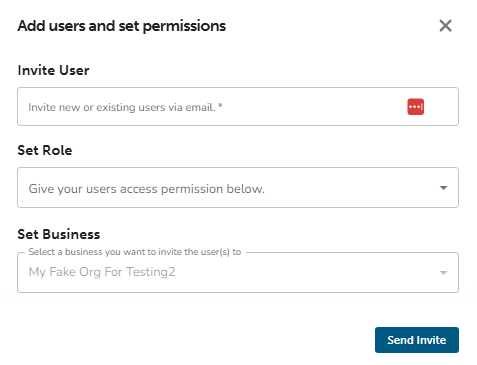
Please Note:
Ensure you enter a valid email address when creating users. Invalid email addresses for user creation will result in the email from Marketplace Management bouncing and not deliver.
If your user does not receive the email, please verify the email address is entered correctly and have them check their email's spam folder before reaching out to Marketplace Management Support.
As a backup, have the user create an account at console.cart.com and the invitation will show as soon as they login.
