Setting up Repricing Strategies For BigCommerce
How to set up the Price Mirror to mirror your prices to or from BigCommerce
Please note that there is an extra cost for using repricing strategies that is based on your tier. If you have further questions about this, please email support@selleractive.com.
Repricing on BigCommerce is fairly straightforward. Unlike Amazon and other marketplaces, where there are tons of competitors selling on the same item, BigCommerce does not have direct competitors that we can reprice against. There may be others selling the same items on their own websites, but they are individual sites where Amazon and eBay are actual Marketplaces. Therefore, the strategy options that you can choose from differ.
For Big Commerce, we offer one pricing strategy called Price Mirroring. In this strategy, you are able to take a price from one of your Marketplaces and mirror it your BigCommerce site or vice versa. This means that the price on your Amazon Store for example can be mirrored to your Big Commerce site as 1:1 or with additional modifiers. Alternatively you can take the price on BigCommerce and have it populate to a Marketplace of your choice depending on your respective business setup.
Creating a Pricing Strategy
To get started, it is a very simple process to set up.
- In the right hand navigation pane, Select tools and then Pricing Strategies.

- You are now in the Pricing Strategies page where you will go to build pricing strategies for all of your marketplaces.
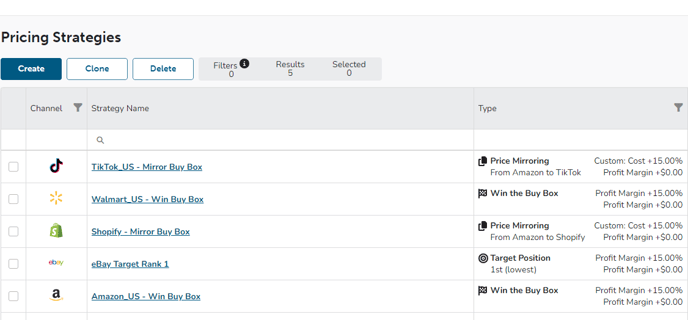
- Option 1: Select "Create," then select BigCommerce if you would like your prices mirrored over from a Marketplace of your choosing to your BigCommerce store.
- Option 2: Select "Create," then select the Marketplace you would like to have your BigCommerce mirror over prices to. For example, Amazon, eBay, or Walmart. View this article to learn how to set BigCommerce as your pricing source of truth as an additional step.

- Now the select the channel from where you want to mirror to.
- Under the Optional setting, you can select to modify the price higher or lower than the mirrored marketplace.
- Also under the Optional setting you can choose to convert the currency if you are mirroring from Amazon US to Amazon CA.
It is not required to set up a strategy, but could be useful in keeping prices between marketplaces closer in price.
Applying a Pricing Strategy
All that’s left is adding the pricing strategy to your listings on the marketplace or site you want to mirror to.
Once you have finished setting up the strategy and saved it, you can now add the strategy to your listings.
One word of caution here. If your BigCommerce SKU's do not match exactly the marketplace SKUs you are mirroring prices to or from, then this strategy will not work.
- In the Listings workspace, select the filter icon in the Channel Column and then select Big Commerce or the marketplace(s) you want to mirror to. (See image below)
- Then use the select all check box in the left corner of the grid.

- Once all items have been selected ( if you click the check box in the upper left corner, all items filtered for will be selected.)
- Then select the More Button and Choose “Apply a Pricing Strategy" and select the price mirror strategy you just created

- Once your pricing strategies have been applied, you can now turn on the Export Prices in the outbound settings of the integration(s) you are mirroring to.
Checking Price Changes
Price changes are tracked for 30 days, or the most recent 100 changes.
To see your price changes for a marketplace, just select the SKU from the Listings Workspace.
Once selected, the SKUPane will open. From here, find the marketplace you want to see the price changes on and Select the History link.
Setting up Pricing strategies for Marketplaces (Amazon, ebay, Walmart)
If you are looking to set up competitive Pricing strategies for other marketplaces, such as Amazon, ebay, and Walmart. You can visit our support site at www.selleractive.com/support.
We also have a step by step walkthrough of pricing strategy set up at https://cartonboarding.journey.io/p/MMFreeTrial


