What is the difference between the "Listed Quantity" and the "Total Quantity" on the Listings Workspace?
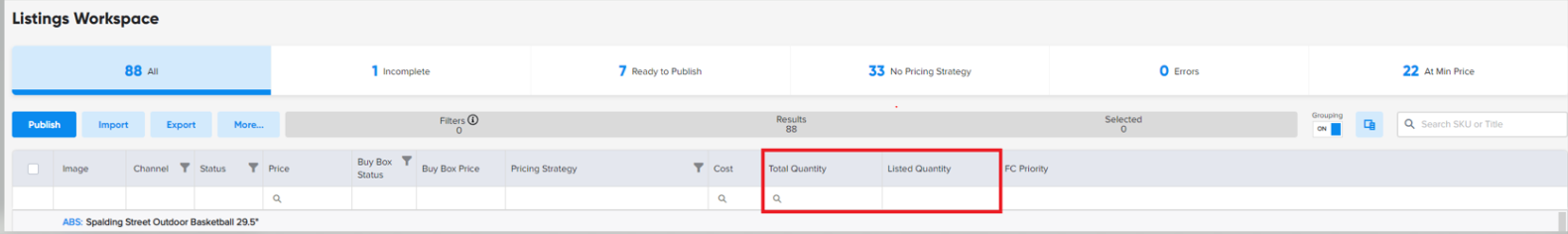
- Total Quantity = This is the total quantity (or sum of) you have available across all Fulfillment Centers (i.e. My Warehouse, Flexport previously Deliverr, FBA).
- Listed Quantity = This is the channel-specific quantity that Marketplace Management is sending to a channel, available on both the listings tab and the listings workspace. If applicable, the reasons why the listed quantity may be different from the total quantity you have available for the listing will be noted. Examples of reasons could be if you have minimum threshold or maximum visible buffers applied, or it is an FBA fulfillment type listing, this will be reflected in the Listed Quantity.
In this example:
Total quantity = 135
FBA = 70
My Warehouse = 65
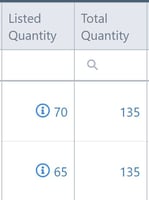
- If you have an FBA listing, the "Listed Qty" will be 70 since this is an FBA listing and is using only FBA inventory until your FBA stock runs out.
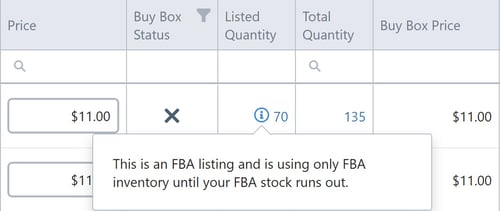
- If you have an FBM listing, the "Listed Qty" will be 65 since this listing is using your non-FBA inventory only. To use FBA inventory for this listing, enable cross-channel fulfillment.
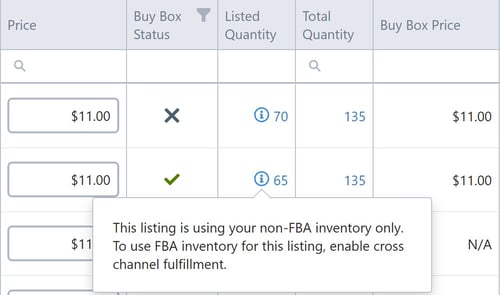
Here are the possible reasons a listed quantity may be different from the total quantity:
- Your quantity has fallen below the minimum threshold set for this listing
- Your quantity is above the maximum visible quantity set for this listing
- This is an FBA listing and is using only FBA inventory until your FBA stock runs out
- This is an FBA listing and you are out of FBA stock. Replenish your FBA inventory or enable fulfillment conversion
- This listing is using FBA inventory based on your cross-channel fulfillment settings
- This listing is using your non-FBA inventory only. To use FBA inventory for this listing, enable cross-channel fulfillment
