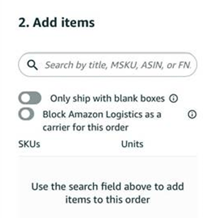You can block Amazon Logistics for MCF orders through Marketplace Management, on Seller Central, and via API.
For sales channels that do not yet allow the use of Amazon packaging and Amazon Logistics as a carrier when using Marketplace Management Fulfillment, you have the option to fulfill using unbranded packaging and also block orders from being shipped by Amazon Logistics to instead use carriers such as USPS and UPS. Both settings are recommended to be enabled for these channels.
View this companion article to learn more about Amazon's unbranded blank box option.
Note that blocking Amazon Logistics at either the account level or the order level will result in a 5% surcharge.
Use one of the following options below to block orders from being shipped by Amazon Logistics:
Option 1: Marketplace Management
The first (and recommended) way is setting this at the sales channel level within Marketplace Management.
Block Amazon Logistics through Marketplace Management's integration setting:
Go to Settings > Integrations > My Services > Amazon FBA > Then select the Cross Channel Shipping tab and enable the "Block Amazon Logistics" option for the specific channels.
Both "Block Amazon Logistics" and "Blank Box Order Fulfillment" settings are recommended to be enabled. If you are setting up cross channel fulfillment for the first time, view the steps linked here to create the MMF mappings. View the complete set up instructions here.
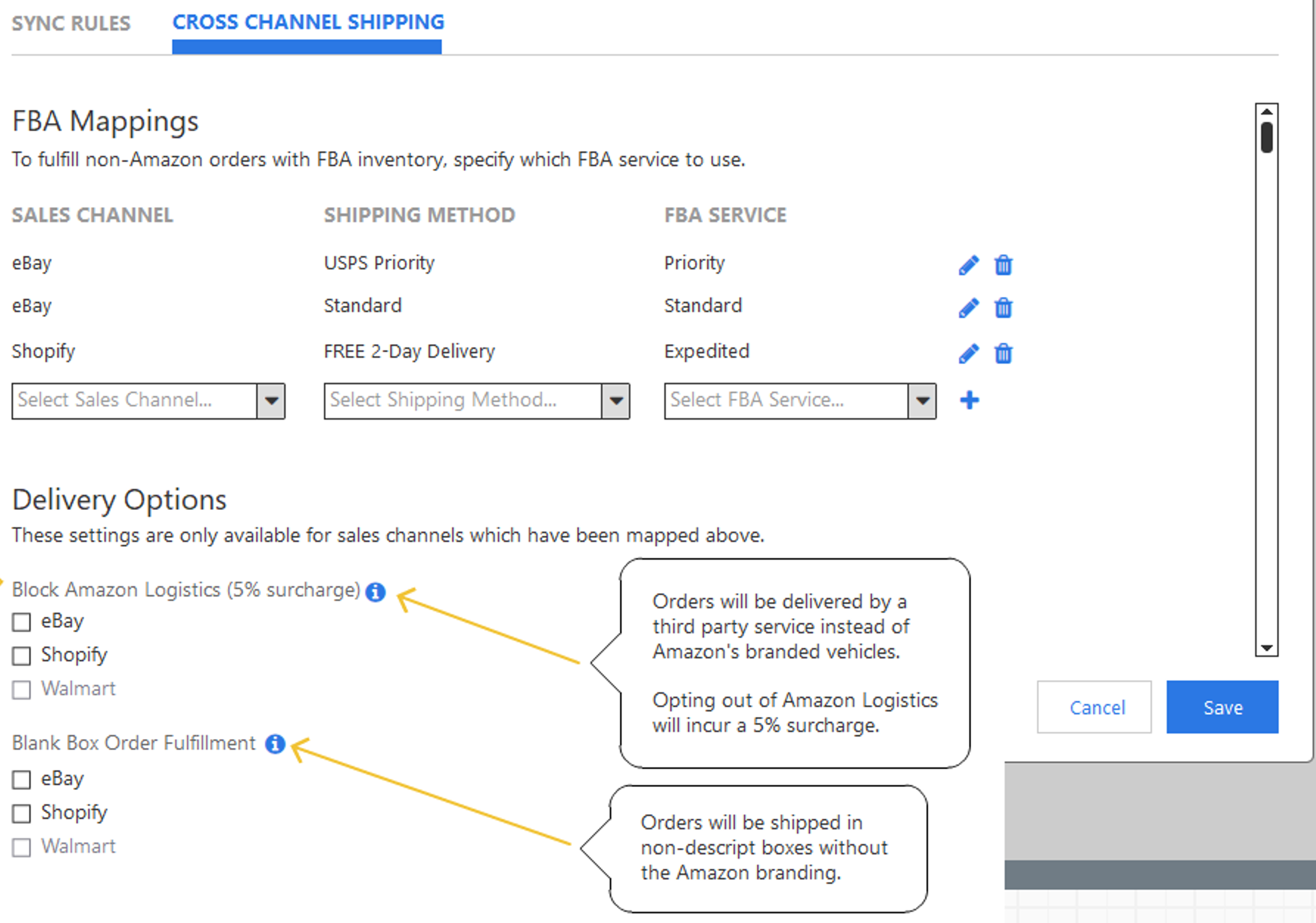
Option 2: Amazon Seller Central - Account Level
The next way is at the Amazon account level. Go to your Amazon settings, scroll down to the Marketplace Management Fulfillment Settings section and click Edit. In the "Block Amazon Logistics" section, select the Yes radio button and click Update. Setting this at the account level will block this shipping method from all MMF orders placed after this settings update.
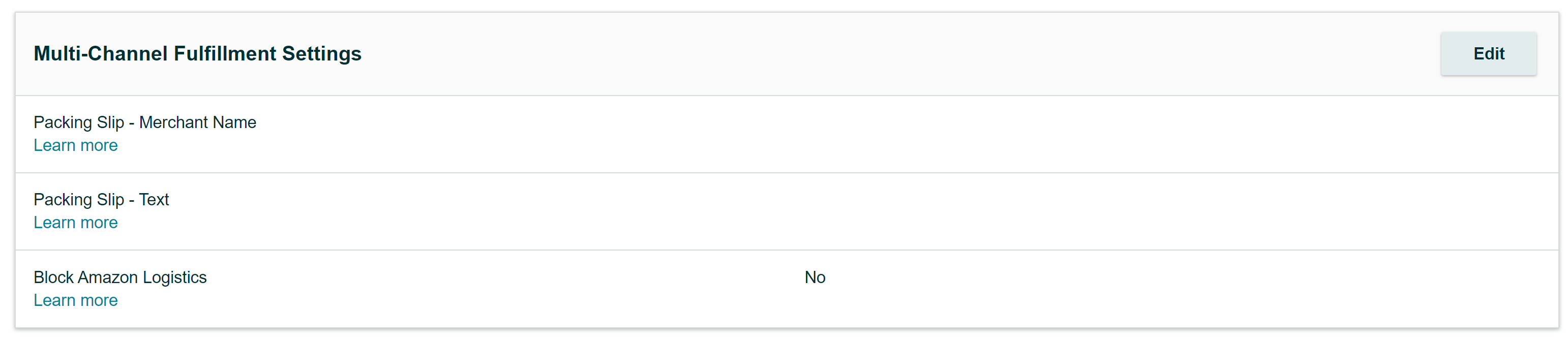
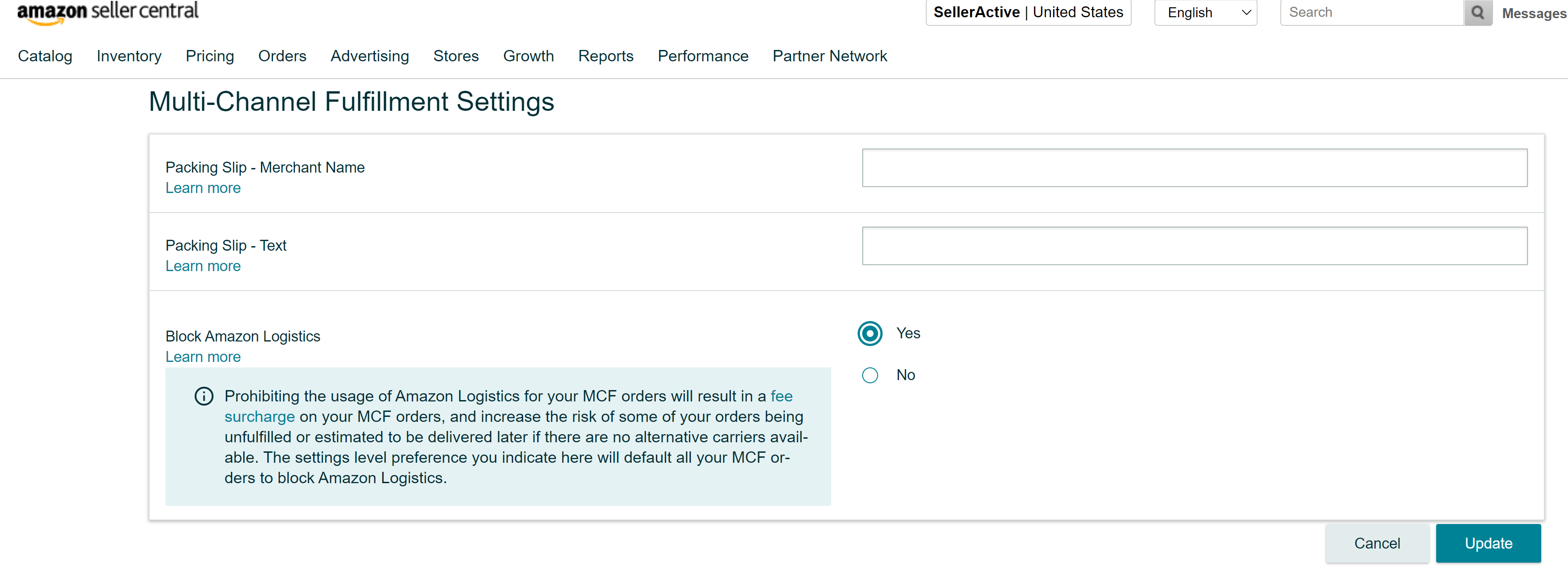
Option 3: Individual Orders via Amazon Seller Central or API
The final way is to place individual MMF orders via Seller Central or API.
Things to note:
- The BLOCK_AMZL flag is only available in the new Selling Partner APIs and is not available in the MWS APIs.
- Changes to your Amazon Logistics preference when placing individual MMF orders will override your account-level preference for those orders.